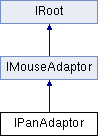
Public Member Functions | |
| virtual signed int | GetClickAndDrag (signed int *pVal)=0 |
| virtual signed int | SetClickAndDrag (const signed int val)=0 |
| virtual signed int | SetUpdateDistPerPixelOnMove (const signed int val)=0 |
| virtual signed int | SetVolumeDataMetrics (IVolumeDataContext *pVolume)=0 |
 Public Member Functions inherited from IMouseAdaptor Public Member Functions inherited from IMouseAdaptor | |
| virtual signed int | AskInterface (const BGUID *piid, IRoot **ppr)=0 |
| virtual signed int | DecRef ()=0 |
| virtual signed int | IncRef ()=0 |
| virtual signed int | MouseClicked (signed int x, signed int y)=0 |
| virtual signed int | MouseDragged (signed int x, signed int y)=0 |
| virtual signed int | MouseEntered (signed int x, signed int y)=0 |
| virtual signed int | MouseExited (signed int x, signed int y)=0 |
| virtual signed int | MouseManuallyMoved (signed int offsetX, signed int offsetY)=0 |
| virtual signed int | MouseMoved (signed int x, signed int y)=0 |
| virtual signed int | MousePressed (signed int x, signed int y)=0 |
| virtual signed int | MouseReleased (signed int x, signed int y)=0 |
| virtual signed int | SetRenderParamsReciever (IRenderParamsReceiver *pReceiver)=0 |
 Public Member Functions inherited from IRoot Public Member Functions inherited from IRoot | |
| template<class T > | |
| signed int | AskInterface (T **pp) |
Detailed Description
Adaptor for panning via mouse interaction. In RT_PERSPECTIVE, if ClickAndDrag is set to H_TRUE, the pan operation operates at a speed that allows you to click on an object and drag it on screen at the same speed as the mouse cursor. Otherwise, the RENDER_PARAMS::Zoom parameter is used to determine an appropriate speed to keep the object moving at the same speed as the cursor in all rendering modes other than RT_PERSPECTIVE.
Use ILibrary::CreateObject() to create this object.
Listens to: MousePressed(), MouseDragged(), MouseReleased()
Member Function Documentation
|
pure virtual |
Gets the ClickAndDrag field and puts it in the variable at address pVal. The default value is H_FALSE. In RT_PERSPECTIVE, if ClickAndDrag is set to H_TRUE, the pan operation operates at a speed that allows you to click on an object and drag it on screen. Otherwise, the RENDER_PARAMS::Zoom parameter is used to determine an appropriate speed to keep the object moving at the same speed as the cursor in all rendering modes other than RT_PERSPECTIVE.
- Parameters
-
pVal The address of the variable to get the field's value.
|
pure virtual |
Sets the ClickAndDrag field to val. The default value is 0.01. In RT_PERSPECTIVE, if ClickAndDrag is set to H_TRUE, the pan operation operates at a speed that allows you to click on an object and drag it on screen. Otherwise, the RENDER_PARAMS::Zoom parameter is used to determine an appropriate speed to keep the object moving at the same speed as the cursor in all rendering modes other than RT_PERSPECTIVE.
- Parameters
-
val The new ClickAndDrag value.
|
pure virtual |
This method is designed for use with applications where the RENDER_PARAMS::Zoom value is expected to change furing mouse panning. Such a use case might be a touch-screen application where the user can pan and zoom at the same time using multi-touch.
- Parameters
-
val If set to H_TRUE the IPanAdaptor will recompute the volume pan distance per mouse move each time the IPanAdaptor::MouseDragged() method is called by the operating system specific mouse handler.
|
pure virtual |
Before using this adaptor during interaction, you should call this function to appropriately initialize the object. Similarly, if the dataset changes on the attached render engine, this function should be called.
- Parameters
-
pVolume The volume data attacjed to the engine attached to this object.
 1.8.7
1.8.7